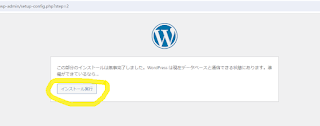小ネタですが、サブドメインなど複数バーチャル・ホストを設定したときのメモ
<VirtualHost *:80># REQUIRED. Set this to the host/domain/subdomain that# you want this VirtualHost record to handle.ServerName ほげほげ.com# Optional. You can specify additional host names that# serve up the same site. This can be top-level, domains,# sub-domains, and can even use wildcard subdomains such# as *.yourdomain.com - just separate each host name# with a single space.#ServerAlias ほげほげ.com# REQUIRED. Set this to the directory you want to use for# this vhost site's files.DocumentRoot /var/www/html/ほげほげ# Optional. Uncomment this and set it to your admin email# address, if you have one. If there is a server error,# this is the address that Apache will show to users.ServerAdmin admin@ほげほげ.com# Optional. Uncomment this if you want to specify# a different error log file than the default. You will# need to create the error file first.#ErrorLog /var/www/vhosts/logs/error_log# REQUIRED. Let's make sure that .htaccess files work on# this site. Don't forget to change the file path to# match your DocumentRoot setting above.<Directory /var/www/html>AllowOverride All</Directory></VirtualHost>
sudo systemctl restart httpd
DocumentRoot は別ディレクトリに作成して、アクセス権を設定(参照)